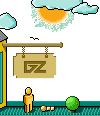|
screen and left click on a merc's destination, as if you are
trying to move the merc (the merc has to be on duty in order to do
that). The sector inventory screen on the right will disappear and
enter the sector movement screen. Fourth, Right-click the mouse to
exit the sector movement screen. And TADA! Just simply right-click
on any merc's portrait you are transfering the item to, and put it
on him.
|