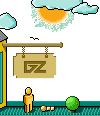|
Blade of Darkness
Enable Cheats
You have to open and edit the menu.py file located in
the
"Blade\Scripts" folder to make to cheats work. Always make a
backup of
this file before editing. Open the file with any text editor, and
add
these lines at the bottom of the file:
import cheats
cheats.ActivateMiscCheats()
cheats.ActivateLaserEyes()
cheats.ActivateWeaponGrow()
cheats.ActivateGoreCheatsCheats()
cheats.ActivateLevelCheats()
Now save it and close the file.
The next time you start the game the cheat codes
will be
activated. Now all you have to do is to press the following
keys to
get the various cheats to work:
Code Result
[F10] God Mode
[F8] Level Up
[F9] Level Skip
... Далее >>
|